List Your Motorcycle

Getting Approved
Managing Your Trip Bookings
When a renter makes a booking with your motorcycle, you'll need to respond promptly. In most cases, you'll have 24 hours to respond, but it'll depend on how far in advance the renter submits their request.
Below are the following steps that will guide you through once a booking is received through to the time of pick-up. You'll need to be logged into your account first before being able to do any of the following:
1. NEW BOOKING RECEIVED!

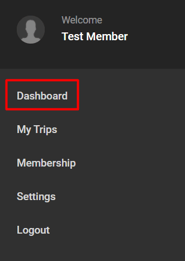 If your motorcycle does not accept Bookings Instantly, You'll need to take action to accept/decline the booking request first. You may go to My Bookings to find the booking, then click on View Details which will take you to the details page of that booking where you can then click ACCEPT BOOKING or DECLINE BOOKING.
If your motorcycle does not accept Bookings Instantly, You'll need to take action to accept/decline the booking request first. You may go to My Bookings to find the booking, then click on View Details which will take you to the details page of that booking where you can then click ACCEPT BOOKING or DECLINE BOOKING.
2. NEW BOOKING ACCEPTED!
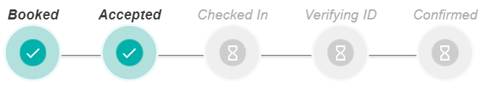
Once you accept the booking, then the next step is for your renter to complete their check-in!
3. WAITING ON YOUR RENTER TO CHECK-IN

Keep in mind that your renter may need gentle reminders to start their check-in. An option to Send a Reminder to your renter will appear if your renter has not yet done so.
4. YOUR RENTER COMPLETED CHECK-IN

Once your renter has completed their check-in, then the next step is to verify your renter's ID.
5. VERIFY YOUR RENTER'S ID

If your motorcycle is set up to be covered with our EagleShare Insurance Policy  and your renter decided to purchase an insurance package at the time of booking, then this process will be automatic with our system. We will screen your renter's information that they submitted to us. You can always check the current status on the vehicle reservation page via My Bookings.
and your renter decided to purchase an insurance package at the time of booking, then this process will be automatic with our system. We will screen your renter's information that they submitted to us. You can always check the current status on the vehicle reservation page via My Bookings.
If your motorcycle is set up to be covered with our EagleShare Insurance Policy and your renter declines to purchase an insurance package at the time of booking, or you chose to provide your own Commercial Insurance Policy when listing your motorcycle, then you will need to verify and screen your renter's ID. On the booking details page, you will see a notification about this and will be given the option to accept the booking by waiving liability with EagleShare or decline the booking if you choose not to waive liability.

6. YOUR BOOKING IS NOW CONFIRMED!

At this step, your booking is now confirmed and we've shared the bike's location with the renter. You're all set to get ready for your pick-up.
Pick-up the Motorcycle
When the trip is ready to start, click "START PICK-UP" found on the booking details page. Please follow the steps here to do the pick-up with your renter, OR watch the pickup process video below.
WATCH MOTORCYCLE PICKUP PROCESS
Drop-off the Motorcycle
Make sure you check the motorcycle for damage and take pictures to document the motorcycle’s condition post-trip. It’s important for you to have details about the post-trip condition of your motorcycle. If there’s a reimbursement dispute, you’ll need photos as proof.
WATCH MOTORCYCLE RETURN PROCESS
Cancellation
Maintain Your Motorcycle
Your motorcycles must be registered and follow all applicable national and local laws. You must be honest about a vehicle’s condition, features, and protection plans. We may charge your account or remove earnings if you don’t meet these conditions. We consider this as vehicle misrepresentation.
After the Trip Follow Up
How Do I Get Paid for My Rentals?
You can view your hosting earnings and manage payouts on the Earnings & Payouts page in your Dashboard.
After the trip is completed, the trip earning details are listed under the Transaction History, where you can find all your earnings and payout transactions.


You can withdraw your earnings any time you want, as long as you have an Earnings Balance. Simply click the "START NEW PAYOUT WITHDRAWAL" button, choose the trip transactions and transfer method, then click "WITHDRAW". Please allow 2 to 3 business days for the amount to show in your bank account.

If you’re unsure what to do or need help, contact us. We’re happy to answer your questions.
